If you're using The Child Support Assistant's features to their fullest, whether in Missouri mode or Kansas mode, you'll frequently use the ability to duplicate your Worksheet Window (up to eight times) to quickly create multiple scenarios for a given case, such as multiple possibilities for each party's income, using the "Custody to Petitioner / Custody to Respondent" tabs to create different scenarios for which parent pays support to the other, split (MO) or divided (KS) custody, and differing possibilities for calculating the Missouri Line 11 custody credit or the Kansas Parenting Time Adjustment.
To keep track of all those scenarios, you'll want to use the Comment button in each Worksheet Window's toolbar (the button with the "I" speech balloon in it) to add a descriptive comment to each Worksheet Window so you can keep track of which window is which, such as, for example, "Mom's income zero" in the first Worksheet Window and "Minimum wage imputed to Mom" in the second Worksheet Window. And since you can optionally print your comment onto the printed Child Support Worksheet, the ability to add an explanatory comment to each Worksheet is also a useful way to provide a quick word of explanation to the Judge or opposing counsel.
But there's an issue with using the Comment button to differentiate between all the different scenarios: you can't actually see the comment you've added to a particular Worksheet Window until you hover your mouse pointer over its Comment button. When you've got eight Worksheet Windows open at once, with eight different scenarios, finding the Worksheet Window you want can seem difficult. You might think you'd have to click through all eight Worksheet Windows, hovering your mouse pointer over each Comment button, until you happen on the window containing the scenario you're looking for. Wouldn't it be nice if you could see a list of all your comments in one place, so you could just click on the comment you want and be taken straight to the corresponding Worksheet Window?
In fact, you can do exactly that by using the Index Window. The Index Window is accessed by using the View Index Window... command on the View menu in the Case Information Window. Here it is:
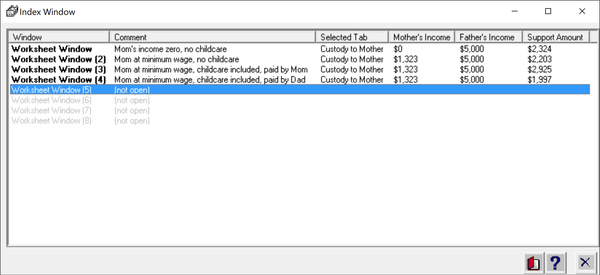
As you can see, the Index Window provides a formatted list showing you each Worksheet Window's comment, which parent has custody, each parent's income, and the child support amount for that Worksheet Window. This lets you instantly locate the Worksheet Window containing the scenario you want. Simply double-click on the desired line in the list, and you'll instantly activate the corresponding Worksheet Window.
The Index Window: never lose track of your scenarios again!